
Introduction
Overview of Automatic Night Lamp Using Arduino
The automatic night lamp using Arduino is a project that aims to simplify the process of turning a night lamp on and off without manual intervention. By interfacing Arduino with Proteus software, users can control the lamp through a digital pin trigger, setting it to either HIGH or LOW to manage its operation.
Importance of Automation in Designing Night Lamps
Automation plays a crucial role in designing night lamps as it eliminates the need for human intervention to operate the lamp. By automating the process, users can experience convenience and efficiency in managing their lighting systems without having to manually switch them on or off.

Setting up the Project
Required Components for the Automatic Night Lamp
– Arduino board- LDR sensor- Resistor- LED- Proteus software
Flowchart for the Circuit Design
A flowchart outlining the circuit design showcases the connection between the Arduino, LDR sensor, resistor, and LED. Through a systematic arrangement, the components work together efficiently to enable the automatic operation of the night lamp.
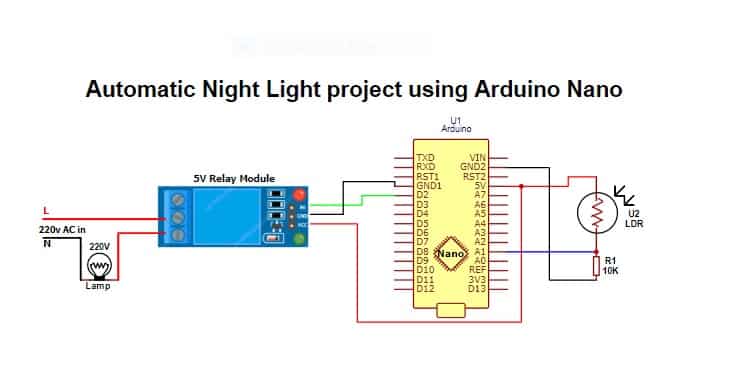
Arduino Code Explanation
Code Structure and Functions for Automatic Night Lamp
The Arduino code for the automatic night lamp includes functions to read data from the LDR sensor, determine the light intensity, and control the LED based on the ambient light. By setting the threshold values, the code activates the lamp when the light falls below a certain level and turns it off when the light intensity increases.
Testing the Code with Arduino IDE
To test the code, upload it to the Arduino board using the Arduino IDE. Monitor the Serial Monitor to observe the values read by the LDR sensor. Simulate changes in light intensity to verify if the LED turns on and off accordingly. Troubleshoot any issues by adjusting the threshold values in the code.
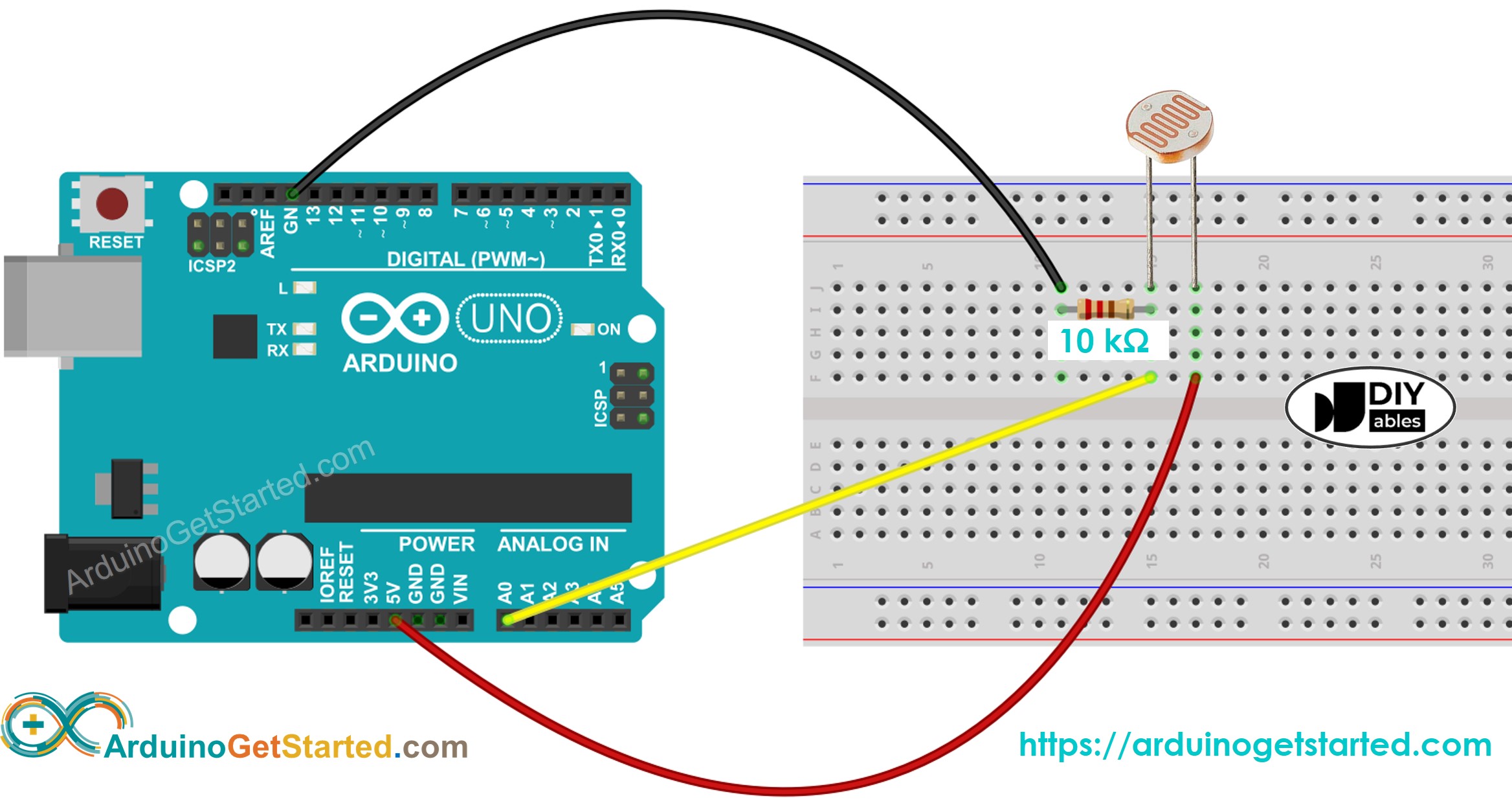
Working of the Automatic Night Lamp
Understanding the Light Sensor Functionality
The automatic night lamp operates based on the light sensor's readings. The Light Dependent Resistor (LDR) detects the ambient light intensity. This data is then processed by the Arduino to determine whether it is dark enough to turn on the lamp.
Integration of Sensor Data with Lamp Switching
The sensor data is crucial for the Arduino code to decide when to switch the lamp on or off. By setting specific threshold values, the code can accurately control the LED based on the surrounding light conditions. This integration ensures the lamp functions automatically without the need for manual intervention.

Arduino Simulation in Proteus
Simulating the Automatic Night Lamp Project in Proteus
Simulating the Automatic Night Lamp project in Proteus allows users to test the functionality of the design virtually. By inputting different light intensities and observing the lamp's behavior, one can ensure the system operates as intended. This simulation aids in identifying any potential issues or bugs before implementing the project in real life.
Analyzing the Virtual Circuit Behavior
Analyzing the virtual circuit behavior in Proteus provides insights into how the components interact with each other. By monitoring the data exchange between the light sensor, Arduino, and LED, users can gain a deeper understanding of the system's logic. This analysis helps in fine-tuning the code and refining the automation process for optimal performance.